Lesson 10: Identity on the Internet Computer.
Your keys = Your identity
Whether you are interacting with the Internet Computer using Internet Identity, dfx, or even Plug wallet, your identity is represented by a key pair consisting of:
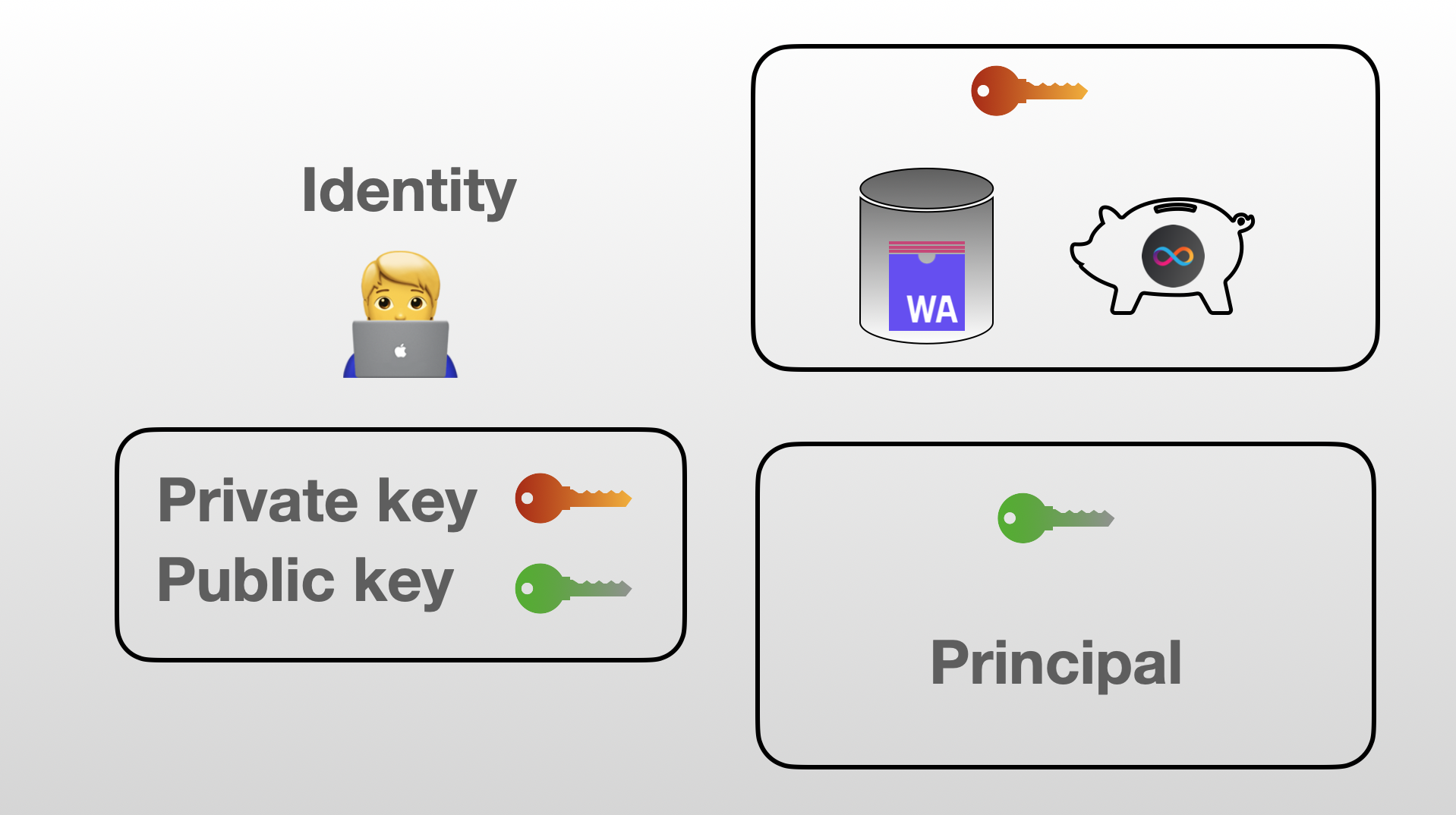
- A private key, which grants you access to all the ICP tokens you own, allows you to manage canisters, and enables you to access your identity across various applications.
- A public key, from which your principal is derived.
Managing identities with dfx
We can use dfx to create, delete and manage our identities, those identities are used to deploy, manage and interact with the canisters we deploy.
Creating an identity
To generate a new identity you can run the following command
$ dfx new identity <NAME>
You can include the --disable-encryption flag when executing the command to prevent encryption of the file containing your private key. Otherwise, the file will be encrypted, and you will be prompted for a password every time a command requiring a signature is used.
The private key generated for this identity will be automatically saved in the .config/dfx/identity/<NAME> directory. This private key is stored as a PEM file, a specific format used for storing keys. The file may be encrypted or unencrypted, based on the flag you choose.
For example, the PEM file corresponding to the default identity, which is an identity automatically created when you install dfx, has a private key stored within that resembles the following:
-----BEGIN EC PRIVATE KEY-----
MHQCAQEEIPkmcU+rvYCcvylnVClTrleDyWqmelhQmigzMvq8zFC3oAcGBSuBBAAK
oUQDQgAE5knNEHs+kzvCteeu4e650NzqGvLhlzoWXXKupjCreV1dhuH5oIHIVyoM
ldnRBAE39QwyGwkQoxWhmo+Sl9F4zA==
-----END EC PRIVATE KEY-----
Switching between identities
To check the current used identity, execute:
$ dfx identity whoami
To view other available identities, run:
$ dfx identity list
Finally, switch the active identity using:
$ dfx identity use <NAME>
From Public Key to Principal
With dfx, you can access a unique identifier for each identity called principal:
$ dfx identity get-principal
2ujkt-fujau-bunuv-gt4b6-2s27j-cv5qi-kddkp-jl7m4-wdj3e-bqdrt-qqe
A principal identifies entities interacting with the Internet Computer and is directly derived from the public key. These entities can be users or canisters. We distinguish different types of principals:
- Self-authenticating IDs (User): Derived directly from a user's public key, such as your dfx identity's principal. These principals are 29 bytes long.
- Opaque IDs (Canister): A canister's principal is its canister ID, determined automatically based on its subnet and the number of deployed canisters.
- Anonymous ID (Anonymous): The default caller when an unauthenticated user calls functions, such as fetching information from a canister before logging in. The canister recognizes the caller as the Anonymous ID since the user's principal is unknown until login.
Two additional principal types exist but are rarely encountered. They are used internally by the protocol or reserved for future use.
Principal in Motoko
In Motoko, principals are a primitive type called Principal.
Within an actor, access the principal of a function caller using the shared (message) syntax placed between the public and func keywords. This enables message inspection, where message.caller represents the principal of the calling entity (user or canister).
actor {
public shared (message) func whoIsCalling() : async Principal {
let p = message.caller;
return p;
};
};
Message is a special object that is available to all
public shared functions. As of today, it is only used for accessing thecallerproperty but it might have other use cases in the future.
Use object destructuring to access the caller directly for shorter syntax:
actor {
public shared ({ caller }) func returnCallerPrincipal() : async Principal {
return caller;
};
};
Use Principal.toText() and Principal.fromText() from the Principal module to convert between Principal and its textual representation.
let p : Principal = message.caller;
let textualRepresentation : Text = Principal.toText(p); // => "un4fu-tqaaa-aaaab-qadjq-cai"
let standardRepresentation : Principal = Principal.fromText(textualRepresentation);
The Anonymous identity
As mentioned earlier, the anonymous identity is associated with a specific principal and is used for unauthenticated calls to the Internet Computer. To determine if a caller is authenticated, use the Principal.isAnonymous() function, which returns a Bool indicating the user's anonymity.
let p : Principal = message.caller;
let isAnonymous : Bool = Principal.isAnonymous(p);
if(isAnonymous){
return ("Sorry only authenticated users can access this app!");
};
The textual representation of the anonymous principal is
2vxsx-fae. Make sure to remember it as you will often come accross it.