Lesson 5: Modules
🧩 Modules
So far, we've explored the basics—operations like addition, subtraction, and string concatenation built directly into the language. To tackle more complex tasks, we'll need to delve into the world of modules.
Modules are collections of named variables, functions, and types, each designed for a specific purpose. They help us organize our code efficiently. Typically, a module resides in its own file, allowing us to import its contents into other Motoko files as needed.
Unlike the main.mo file, which begins with the actor keyword, a module starts with the module keyword.
module {
public func Utils() : async () {
// This utility function can be imported elsewhere
};
}
Modules enable you to define types, classes, or utility functions, which you can then import into your main.mo file.
📚 Base library
The base library comprises a collection of modules that offer functions for working with common data types like Bool, Nat, Int, Text, and others.
This library's source code is hosted on GitHub, with contributions from DFINITY foundation engineers and the wider community. Each module comes with its documentation page, detailing the functions it provides. For instance, you can find the documentation page for the Nat module.
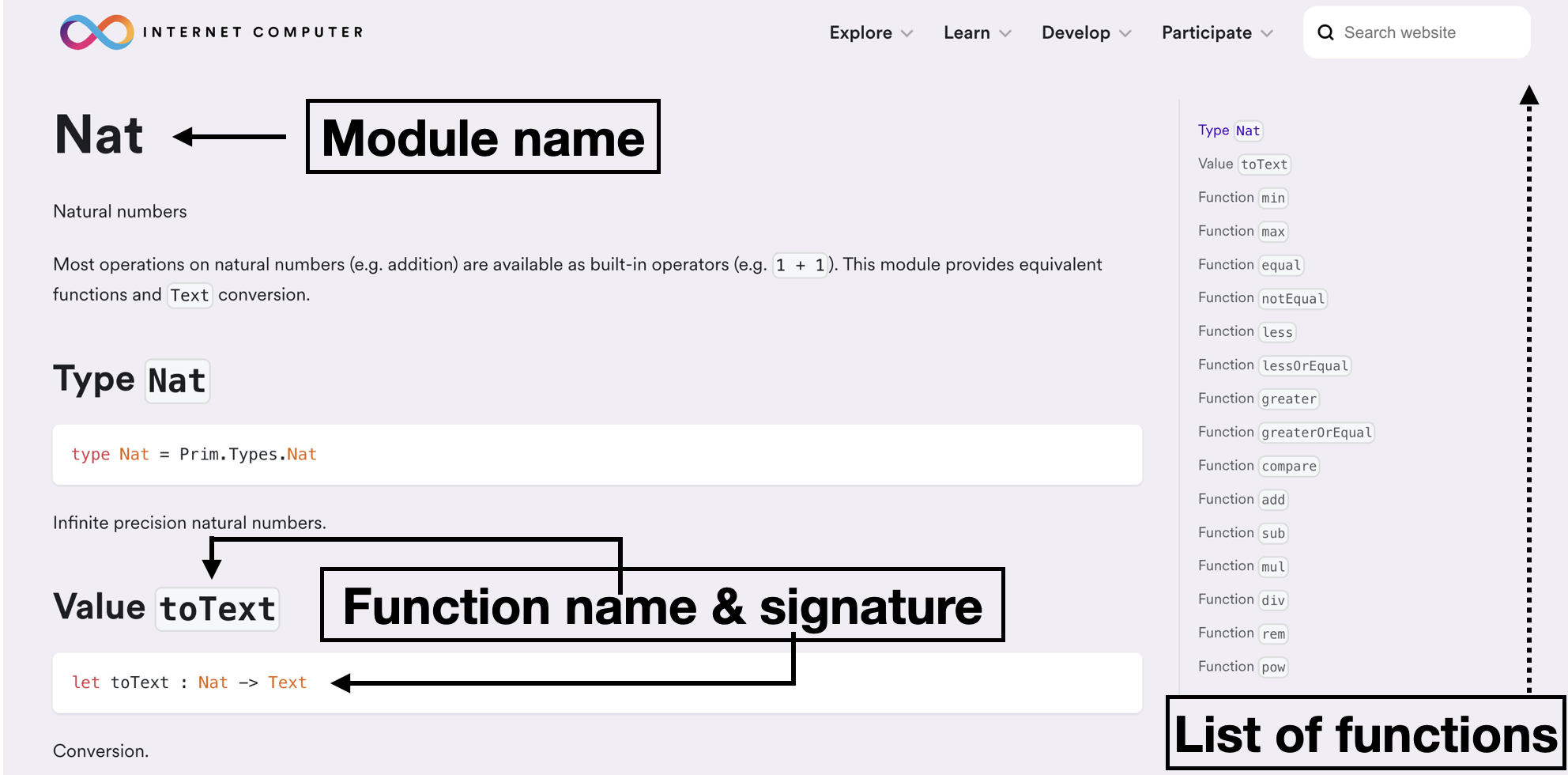
To import from the base library, you use the import keyword, followed by the module's local name and a URL pointing to the module's location.
import Buffer "mo:base/Buffer";
actor {
let buffer = Buffer.Buffer<Text>(0);
};
Additionally, you can import Motoko code and other modules using relative paths. For instance, if you've created a program named types.mo in the same directory as your main program, you could include it with an import declaration like this:
import Types "types";
actor {
public type ExternalType = Types.ExternalType;
};
🐶 MOPS
MOPS is a Motoko package manager featuring a fully on-chain package registry. It allows you to install packages from the Motoko community in your projects.
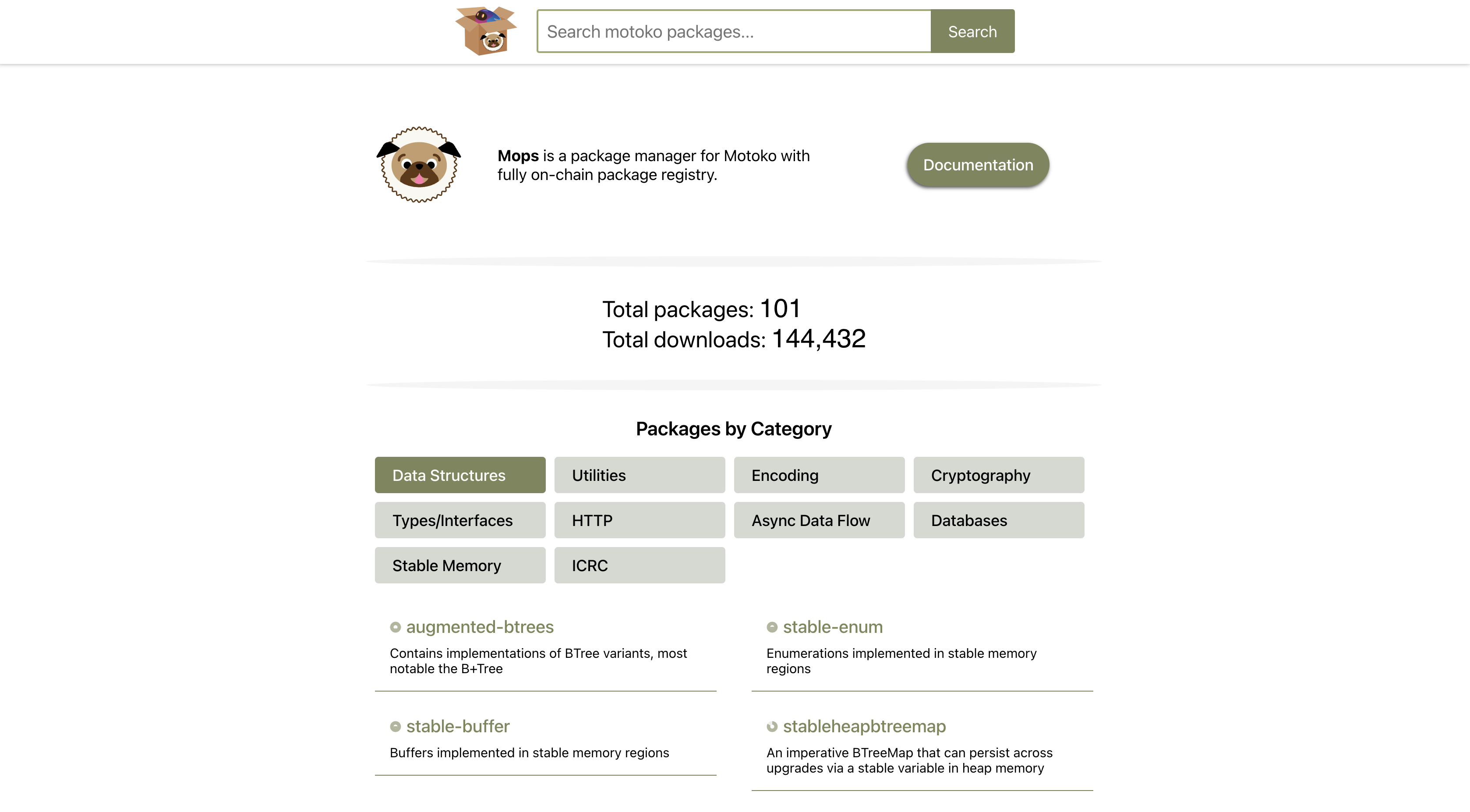
Here is the quick start guide from MOPS.